[ua_row class=”row”]
[ua_col class=”col-md-6″]
Orientation Information
Welcome to the UA community!
The University of Alabama continues to monitor the COVID-19 outbreak and have created a prospective student help page with information on several topics including Bama Bound.
Download your digital ACT Card and be ready for move in! Your photo and ID document must be submitted and approved before you can download the digital ACT Card, which can be done on our Submit Photo page. Once you’ve set up DUO on your personal devices and one business day after receiving your photo and document submission approval email you can download the card to your mobile device and experience convenience of a mobile student ID!
Make sure your mobile ACT Card has been downloaded to your mobile device prior to arriving on campus. This is required for door access, including residence halls; meal plans, Dining Dollars and Bama Cash. It is vital to have your digital card downloaded as soon as possible. For instructions and device information, please visit Mobile Action Card.
If you have an eligible mobile device, then your credential will be a mobile card and you will not receive a physical card. As the mobile card is self service and contactless, it is part of the Action Card Office’s return to campus planning.
Don’t have a mobile device? No worries! Simply contact the Action Card Office at 205-348-2288 or via email at action.card@ua.edu.
Learn more about Action Card, Bama Cash and MyTickets, services on our website or call us at 205-348-2288.
Follow us on Facebook, Twitter and Instagram @ActionCard for important news and tips!
[/ua_col]
[ua_col class=”col-md-6″]
[embedyt] https://https://youtu.be/ZnoCre6f2V8[/embedyt]
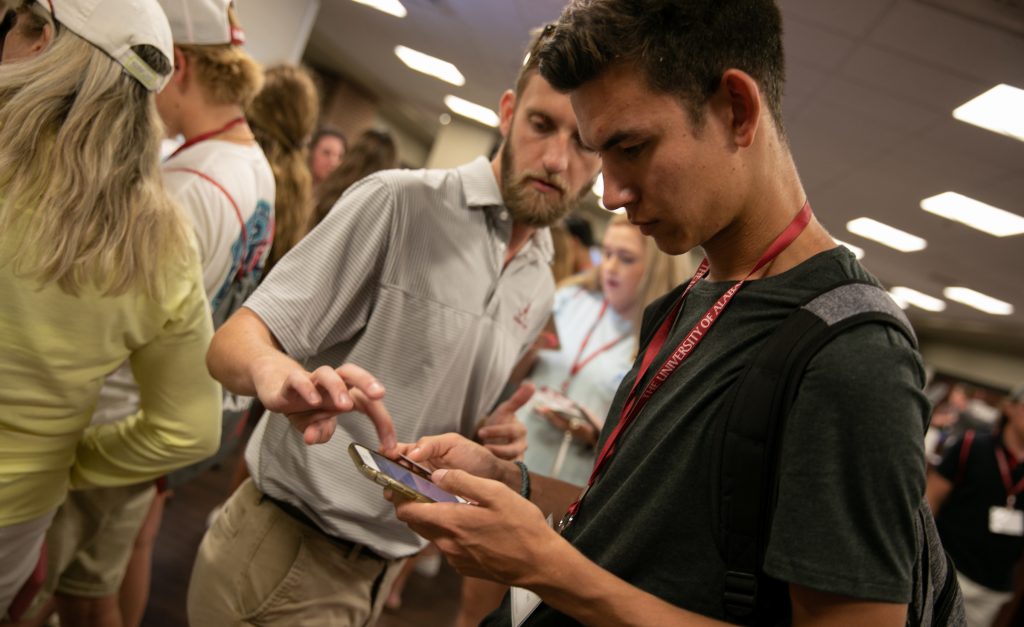
[/ua_col]
[/ua_row]
[ua_row class=”row”]
[ua_col class=”col-md-4″]
[ua_image_boxes title=”PHOTO SUBMIT” url=”https://actcard.ua.edu/photosubmit/” alt_text=”” bg_color=”primary” type=”” bordered=”true” clickable=”true” centered=”true” image=”https://actcard.ua.edu/wp-content/uploads/2020/02/1911024_BH_056_Big_Al.jpg”]
FOLLOW our Step by Step Guide and
SUBMIT YOUR PHOTO
[/ua_image_boxes]
[/ua_col]
[ua_col class=”col-md-4″]
[ua_image_boxes title=”MOBILE ACT CARD” url=”https://actcard.ua.edu/mobileactioncard/” alt_text=”” bg_color=”primary” type=”” bordered=”true” clickable=”true” centered=”true” image=”https://actcard.ua.edu/wp-content/uploads/2020/02/1906030_-ZR_049_ACT_Card_Pickup.jpg”]
ADD your ACT Card to
APPLE WALLET or GOOGLE PAY
[/ua_image_boxes]
[/ua_col]
[ua_col class=”col-md-4″]
[ua_image_boxes title=”ACT CARD BASICS” url=”https://actcard.ua.edu/actcardbasics/” alt_text=”” bg_color=”primary” type=”” bordered=”true” clickable=”true” centered=”true” image=”https://actcard.ua.edu/wp-content/uploads/2020/05/2170×1440-mobile.jpg”]
What is the ACT Card?
LEARN about that and more!
[/ua_image_boxes]
[/ua_col]
[/ua_row]