Experiencing difficulties making a Bama Cash deposit using the online deposit browser (not through the eAccounts mobile app)?
If you are being redirected back to the home page before completing your transaction: make sure your browser is updated to the latest version or try a different browser; verify all address information matches what is on file with your financial institution (back or credit card company). This could be your permanent home or current address.
If your payment method address uses a numbered street utilize these alternate address formats:
Example 1:
Address: 100 Main Ave Apt 2, Tuscaloosa AL 35487
Use this format on the deposit page:
Address: 100 Main Ave
(Remove Apt 2)
Postal Code: 35487
Example 2:
Address: 100 45th Street, Tuscaloosa AL 35487-1234
Use this format on the deposit page:
Address: 100 Street
(Remove 45th)
Postal Code: 35487 1234
(Remove hyphen (-) )
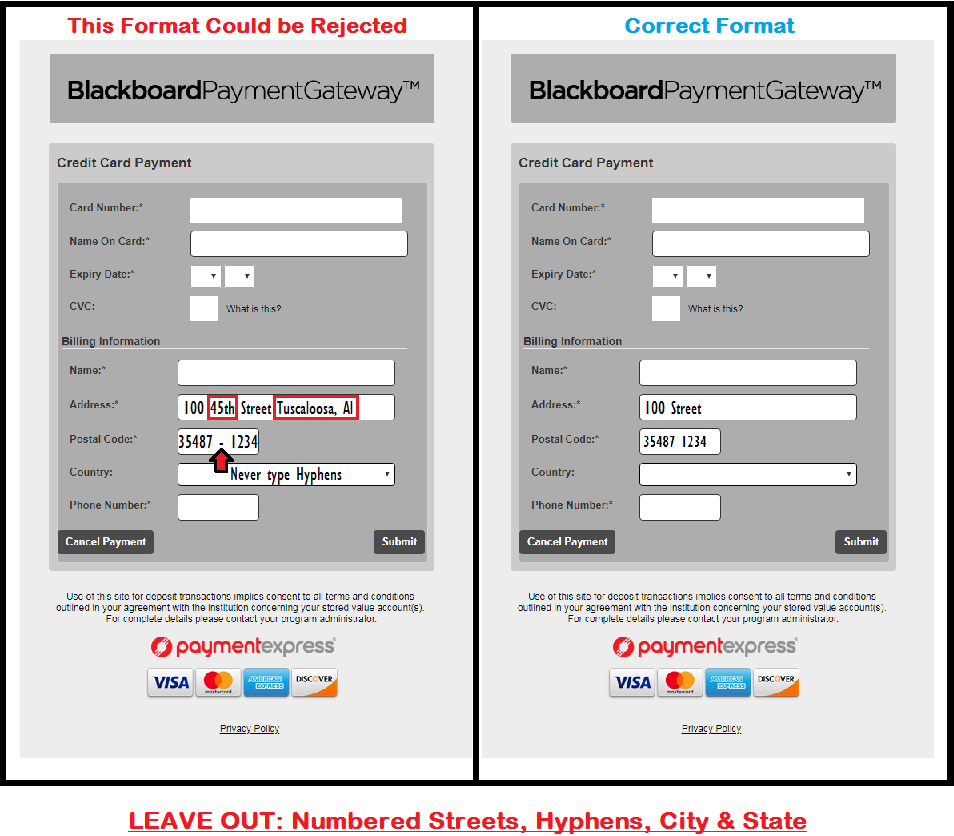
P.O. Box Addresses
The online deposit system does not accept credit/debit cards with P.O. Boxes as the address associated with the account. Deposits can be made in person at the Action Card Office or via phone during business hours. If using a device with Apple Pay, deposits can be made directly through the eAccounts mobile app using the card of your choice available in Apple Pay.
International cards
The online deposit system does not accept credit/debit cards with international addresses associated with the account. Deposits can be made in person at the Action Card Office or via phone during business hours. If using a device with Apple Pay, deposits can be made directly through the eAccounts mobile app using the card of your choice available in Apple Pay.